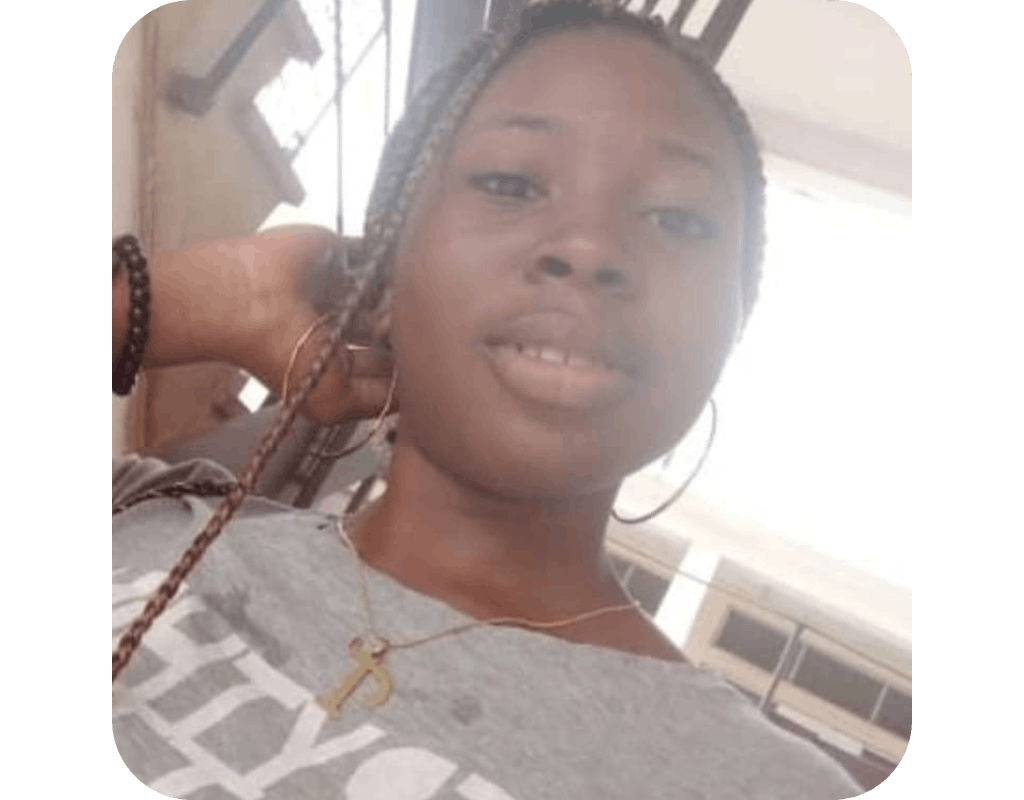Wise App: Main Features
Peer-to-peer money transfer allows for low transaction cost
The Wise app is an affordable money transfer app. It seeks to ensure that making transfers shouldn't cost you a fortune. With its peer-to-peer money transfer feature, wiring money abroad within a short period is possible.
International debit card grants you access to your funds from anywhere in the world
Using the Wise payment transfer app comes with a Wise debit card you can use for withdrawals in over 200 countries. Also, to guarantee the security of your funds, the app allows you to freeze or unfreeze your debit card with just a few tweaks.
Wise app UK account no
The Wise app UK has a great feature that gives you a personal account with details like a traditional UK bank account no, IBAN, sort code, etc
The account details not only give you access to local transactions, but you can carry out international transactions with it. Also, you can receive payments into your UK account number provided by Wise from anywhere in the world.
Business account
You can create a business account on the Transferwise app which you may use to carry out business transactions. On the app, you can send out money worldwide, receive payments, generate bills, and share invoices.
Encrypted transactions
The Wise payment app has secured encryption and two-factor encryption which makes your funds 100 percent secured. The company is approved by various countries' regulatory bodies including the UK and US.