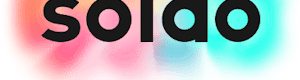Soldo Review 2023: Pros, Cons and How to Open an Account
Businesses of all sizes must budget for various expenses, ranging from online software subscriptions to travel costs. Using standard methods makes the process even more painful.
A typical corporate credit card may be used by an entire staff, making it difficult to track who bought what and where the receipts are. Sifting through months of paperwork to precisely balance the accounts may be a tedious chore for finance departments.
Soldo makes budgeting a breeze. Give everyone a prepaid Soldo card, then utilize their user-friendly web console to handle money. Employees save time, and you gain real-time visibility and control over your whole expenditure portfolio.
What is Soldo
Soldo is a spend control solution that helps corporate and small-to-medium business (SMB) companies regain control of their budgets and spending with robust yet simple tools.
Founded in 2015 in London by a team of fintech entrepreneurs, Soldo is a simple solution to a perennial business problem. It has been designed from the ground up to give businesses complete control over their company spending in real-time and without hassle, making it perfect for all types of organizations — however big or small.
With Soldo, employees can save money on everyday purchases using prepaid cards that can be issued to the entire staff or specific departments within the company.
Pros
- Banking and expense management all in one
- Manage cards, users, and transactions through a simple web console
- Covers all types of expenses (card, online subscriptions, etc.)
- Highly customizable reporting
- Get as many cards as your business needs
- Available in desktop and mobile versions
- Virtual card payments for more secure online purchases.
Cons
- Foreign transaction fees and ATM withdrawal fees
- Not protected by Financial Services Compensation Scheme (FCSC)
- You still need a standard business bank account
- Currency conversion could be better
- No team travel planner feature (yet)
Is Soldo safe?
Soldo is a secure solution for businesses of all sizes to manage company spending in a smarter, more efficient way. They are regulated and authorized by the Financial Conduct Authority (FCA) under the U.K.'s Electronic Money Regulations of 2017.
Because your money is spread across multiple accounts, it can't be used to pay Soldo's debts in the event of an issue. The company guarantees that the funds you deposit are kept safe and secure behind a firewall with multi-level security.
Platform & Features
Payment Cards
Soldo provides physical and virtual prepaid cards, which employees can use to spend money at the businesses' discretion. The cards can be used to purchase goods and services from any company that accepts MasterCard, Visa, or American Express.
Alternatively, you can avail only virtual cards that appear on your invoice, ensuring that online shopping is more secure and paper receipts for expenses are less likely to be lost.
Payment Cards Key Features:
- Automatic spending control (pre-set spending limits)
- Multi-company accounts
- Budgeting & reporting tools
Soldo Wallet
The Soldo Wallet is the heart of the Soldo platform. This is where money is deposited, debited from, and kept. It's also an automated cloud-based virtual account in which all funds are held securely in one location for easy online access whenever you need it.
It allows you to keep up to date with your expenses, see how much money you have left, and even check your card transactions. The Soldo Wallet also offers valuable features designed to help businesses track, manage, and control their spending entirely within the platform.
Soldo Wallet Key Features:
- Expense tracking
- Multi-currency support
- User management & permissions
- Customizable billing & invoicing templates
- Budget allocation
- Deposit via PSD2 and bank transfer
Spend Controls
You can delegate the authorization to spend for specific cards or even certain departments. Departments can also be added or removed at any time. Spending limits are set on the administration panel and will simultaneously apply across all cards or departments.
Spend Control Key Features:
- Roles & permissions
- Fund management
- Visibility thru alerts and notifications
- Reporting
- Cashflow tracking
Integrations
Soldo integrates with a wide range of accounting software, such as Quickbooks, Xero, SAP, and many more. You can quickly transfer data from Soldo to these apps so that you have all your financial data under one roof.
Its integrations are designed to let you connect Soldo with other business tools that you're already using.
Other Integration Features:
- Transaction reconciliation
- Accounting data enrichment
- Transaction sync
- Mastercard smart data
- Email forwarding
Subscriptions and Online Ads
With separate virtual cards, you can easily control subscriptions and online ad payments. You can choose which wallet your card is associated with and allocate it to one or more employees. At any moment, you can access card information from the subscriptions or online ads sections.
Data Access And API
You can integrate your existing API to access Soldo's data. This can then be sent to your accounting software, so it will automatically update its data source. This process is done in real-time.
See if Soldo Is a Good Fit for You
Fees & Commissions
For Soldo Mastercard and Soldo Special Mastercard
- Plastic Card Issuing Fee/Additional Plastic Card Issuing Fee: GBP 5.00
- Virtual Card Issuing Fee: GBP 1.00
- Purchase module: Single-use Virtual Card: ZERO
- Purchase module: Recurring use Virtual Card: ZERO
- Card Replacement/Renewal Fee (Plastic/Virtual): GBP 5.00/GBP 1.00
Transaction Fees
- Incoming USD Bank Transfer: USD 10.00
- Withdrawal via Faster Payment: GBP 2.00
- Withdrawal via Bank Transfer SEPA: EUR 1.50
- Withdrawal via Bank Transfer International Payments: EUR/GBP/USD 16.00
Soldo Transfer Services
- Money transfer between same currency wallets within your account: ZERO
- Money transfer between accounts within Soldo: ZERO
Card Withdrawal at Cashpoint
- Card denominated in GBP: 1% of the amount with a minimum GBP 2.00
- Card denominated in GBP but withdrawal in other currency: 1% of exchanged currency amount (to GBP) with a minimum of GBP 2.00
- Card denominated in EUR: 1% of the amount with a minimum EUR 2.00
- Card denominated in EUR but withdrawal in other currency: 1% of exchanged currency amount (to EUR) with a minimum of EUR 2.00
- Card denominated in USD: 1% of the amount with a minimum USD 2.00
- Card denominated in USD but withdrawal in other currency: 1% of exchanged currency amount (to USD) with a minimum of USD 2.00
How to Open an Account
First, you must choose the right plan depending on the scale of your business. The plans are as follows:
- Soldo Uno: This plan is perfect for SMBs who are just starting out in managing their expenses. Soldo Uno is a free plan limited to one card.
- Soldo Pro: The Pro plan is great for growing businesses as it offers expense and bank feed integration with accounting applications such as Quickbooks Online and Xero. It also allows you to manage up to 20 physical and virtual cards for £6 per card per month.
- Soldo Premium: In addition to the Pro features, the Premium plan offers advanced options for permissions, roles, and reporting. This is the best plan for managing company-wide expenses for the price of £10 per card per month.
- Soldo Custom: Businesses can also use a custom plan to fit their needs. Price varies depending on the features availed.
Then, provide Soldo with your business documents and personal info. Afterward, you need to make a deposit to activate the account and verify it. Finally, you can add your employees and request plastic or virtual cards.
How to Get a Soldo Prepaid Card
Employees and teams can use Soldo payment cards to spend business money online and in stores. With the Soldo card, business owners can cover staff expenses like travel and entertainment and company spending on web advertisements and I.T. procurement — all while maintaining comprehensive spending control.
To get a Soldo prepaid payment card, log in to Soldo and request a card for each of your staff members. Then, choose how much money to load onto the card and customize alerts, so you know who's spending what.
The cost of a card varies depending on your plan, ranging from £6-£10 per card per month, which includes a £5 issuing fee per physical card.
Key Benefits of Soldo's Payment Prepaid Card
- True Multi-Currency: Soldo supports 16 currencies so that you can load funds in any of them.
- Multi-Account Management: Soldo's system allows account management for companies, not just individuals.
- Detailed Real-Time Activity Monitoring: Soldo will help you supervise your employees' expenses every step of the way with its real-time activity monitoring function. You can see how much they spend and what merchant services they use anytime and anywhere, so you can manage spending better from a central location.
- Mobile App Payment Functionality: To make transactions at merchants equipped with Point of Sale (POS) machines or mobile apps, simply use Soldo's mobile app available on iPhone and Android devices by scanning the Q.R. Code on the physical card.
Soldo Customer Support
If you have any questions about the operations of the company, Soldo offers support through email and live chat. This service is available from Monday to Saturday from 9:00 AM to 6:00 PM. Additionally, there is a FAQ section you can check out.
Conclusion
Soldo is a multi-user spend control solution that allows account management for companies, not just individuals. Its real-time activity monitoring function enables you to oversee your employees' expenses so that you can manage spending efficiently from any location.
Soldo's cons are far outweighed by its multitude of benefits. This solution makes it easier for small and large businesses to manage their expenses effectively and increase productivity. From its multi-currency capability to its detailed real-time monitoring of spending, Soldo is a highly recommended service for SMB owners.
If you're still undecided, check out Sortter for more digital banking reviews and comparison tools to help you choose the best digital bank for your company.
FAQ
Payoneer is a platform for payment that connects customers and businesses for online payments. Businesses can send invoices or requests for payment directly to customers, who can pay online through a credit card or bank account.
To order a Payoneer card, you need to sign in to your account and click on Settings. From there, click on Card Management and then select Order a card. Once you’ve clicked this, just follow the instructions, and you’re good to go.
To withdraw money, sign in to your Account. Go to Withdraw, and select To Bank Account. Choose the card balance or currency you want to withdraw from, and choose which bank account you want to withdraw funds to. Enter the amount you want to withdraw. To submit the withdrawal request, click on Withdraw.