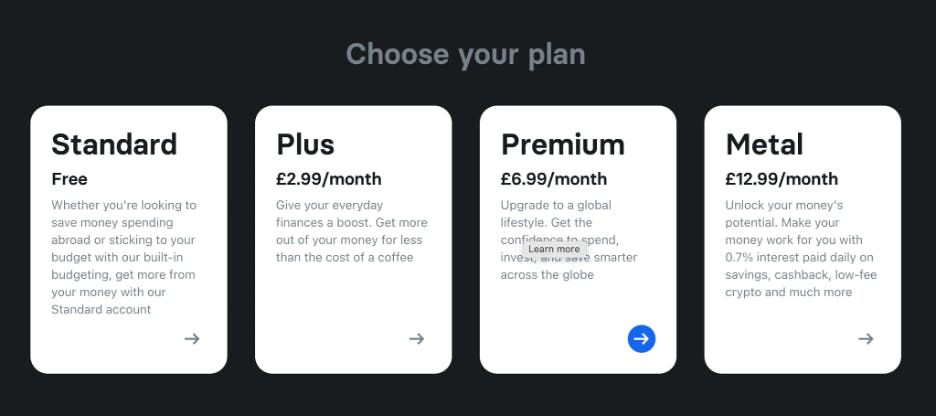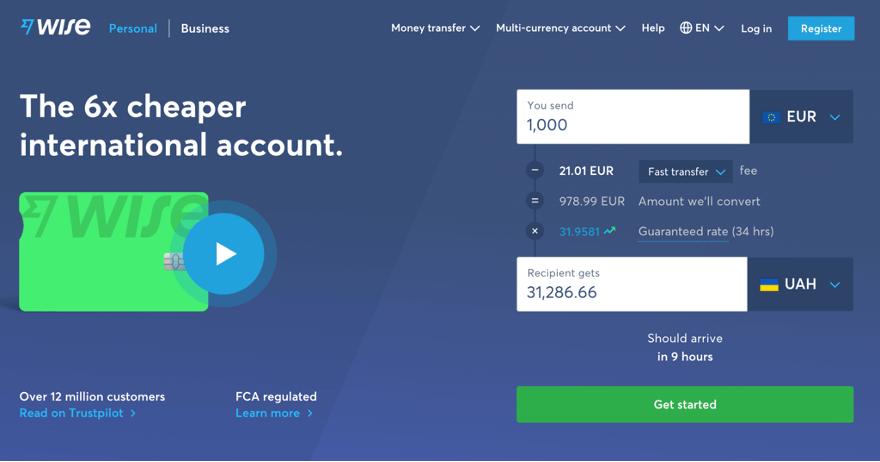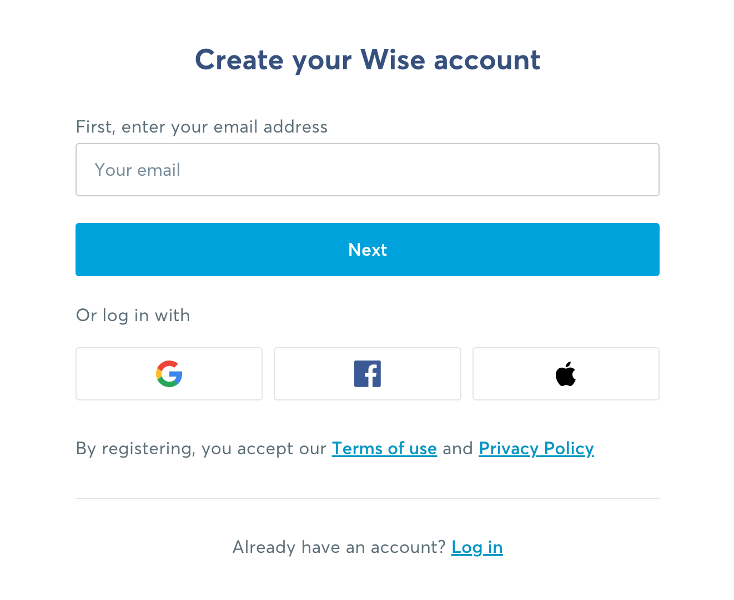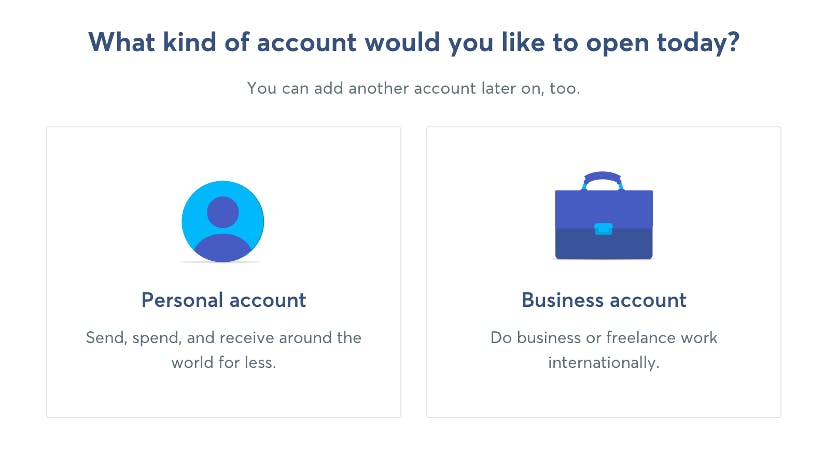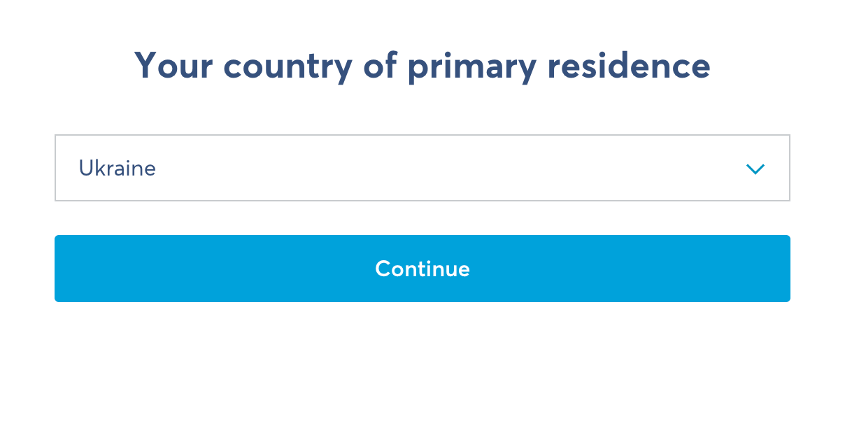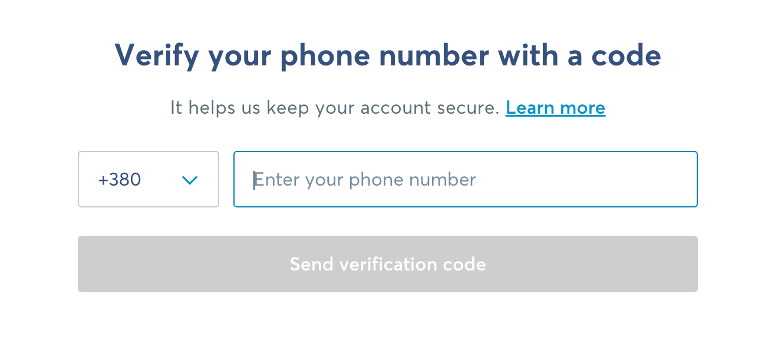We are aware that many of the people that have fled the country could not bring a lot of money with them for several reasons. Therefore, we have created this guide, to help those who’s money is still in a Ukrainian bank account.
We hope that this guide will help as many refugees as possible to create an international bank account which will help them:
- Transfer money from Ukrainian bank account
- Receive family from family and friends that live outside Ukraine
- Exchange Ukrainian hryvnia to Euros or any other currency instantly and at some of the best possible rates
- Get a digital debit card that you can used anywhere in the world
- Make low-fee payments
- Make free ATM withdrawals
In this article, we will teach you how to open an account with a digital bank like Wise or Revolut and how to properly use it.
DISCLAIMER: WHILE SORTTER USES AFFILIATE MARKETING MODEL, THIS ARTICLE DOES NOT CONTAIN ANY AFFILIATE LINK.